- Customer Services
- Personal Details
- Update contact details
Update contact details
Follow our guide to keep your contact details up-to-date so you can receive one-time passwords (OTPs) and updates to your policies.
Great Eastern app
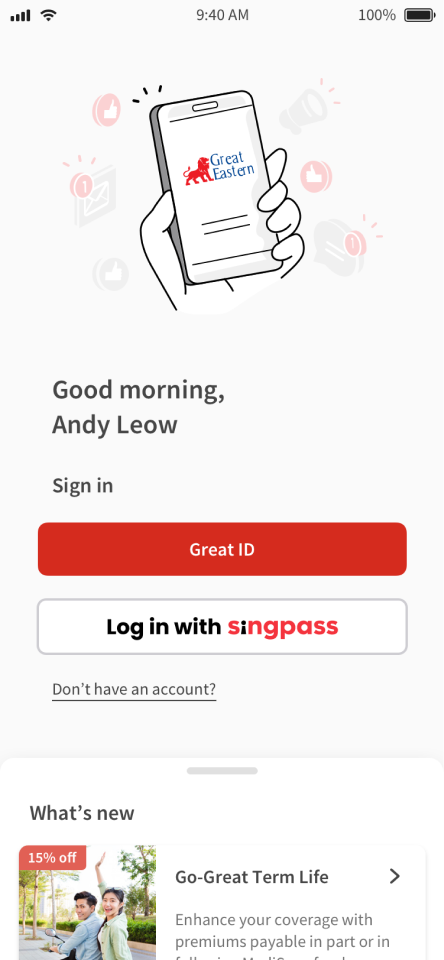
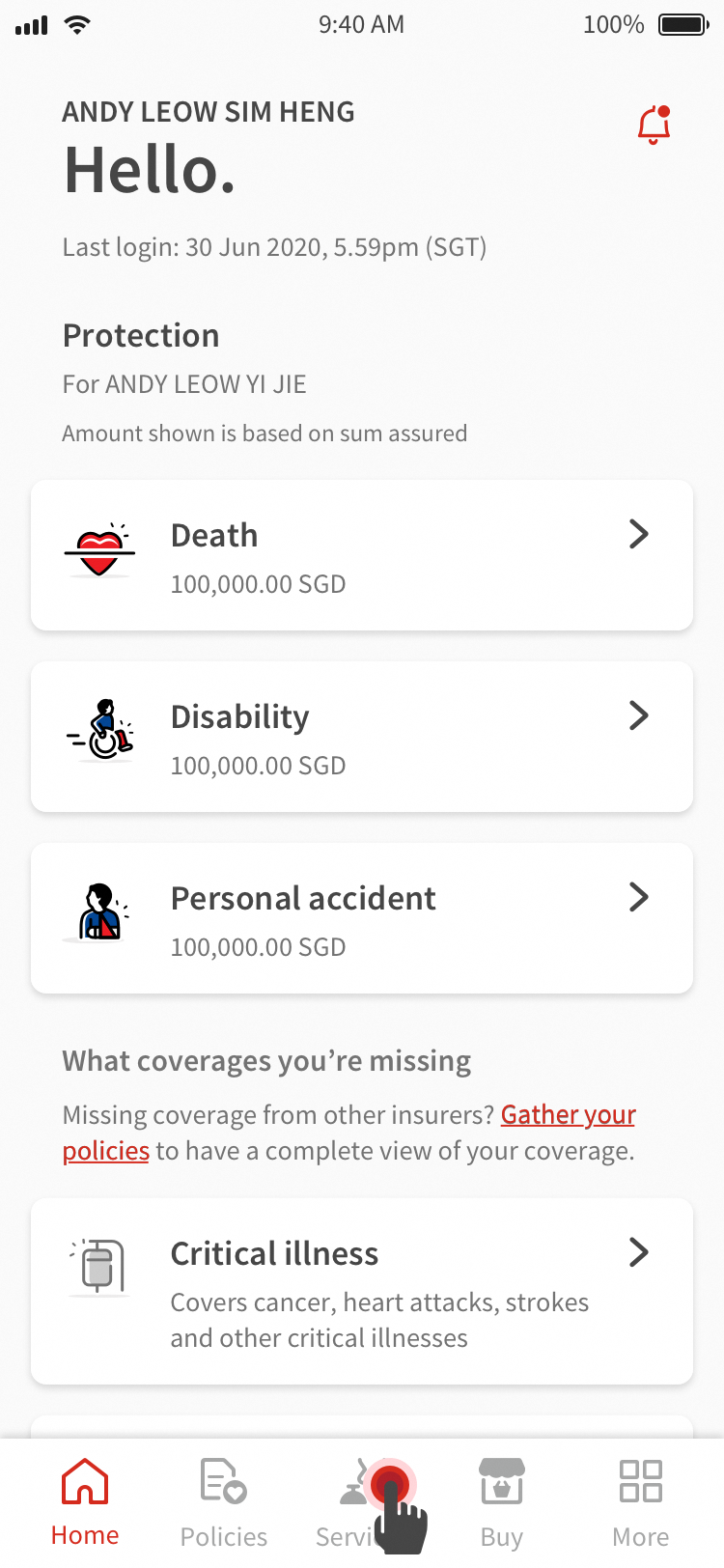

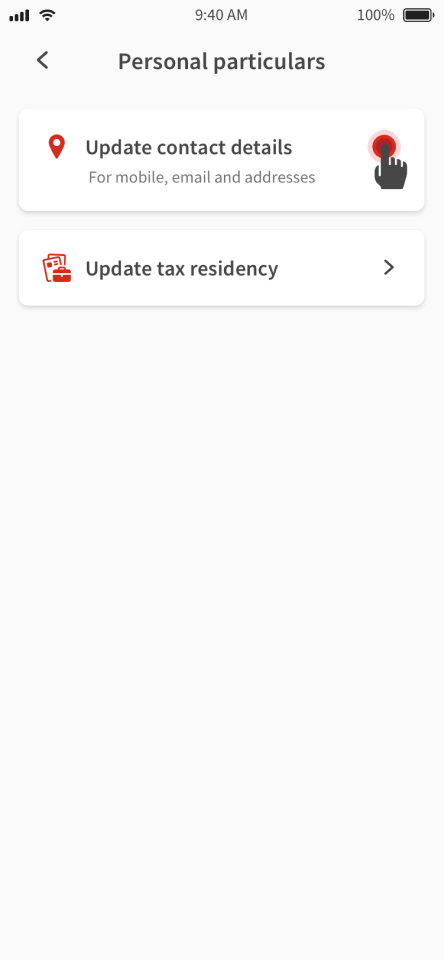
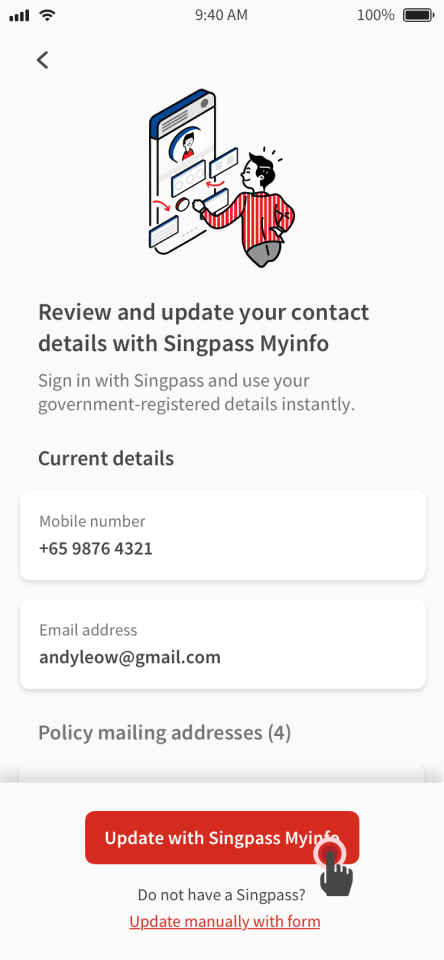
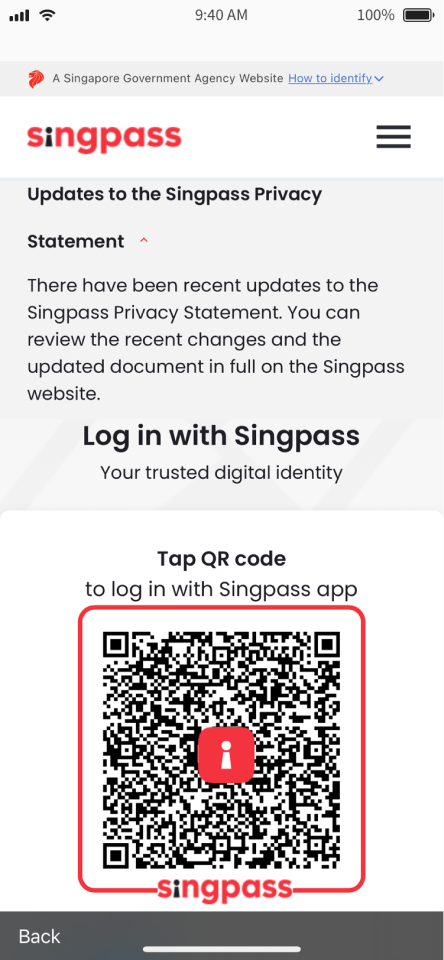
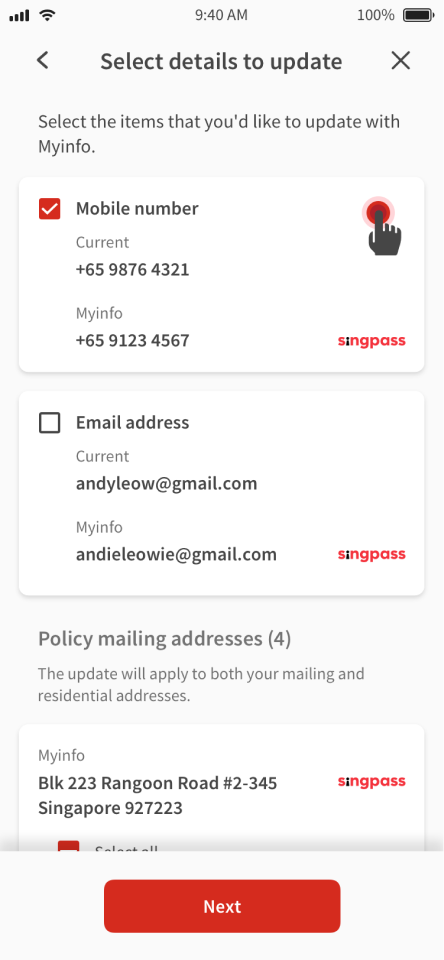
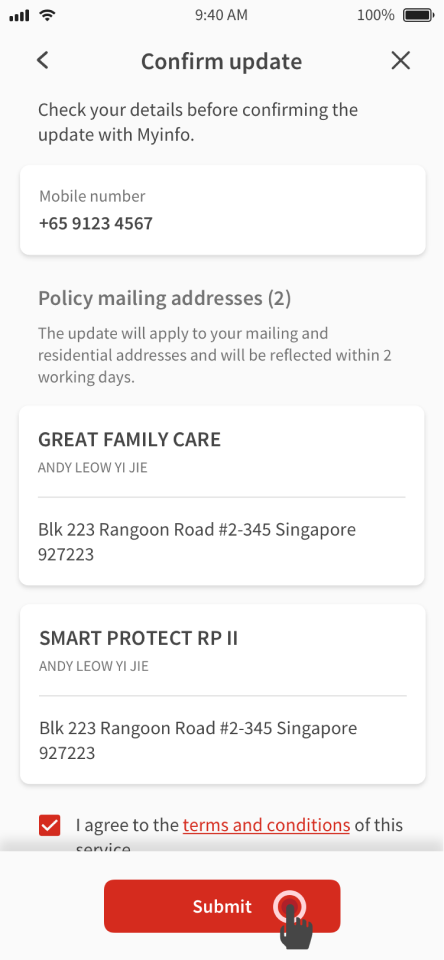
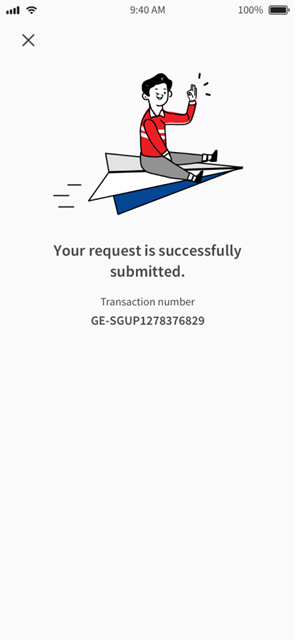
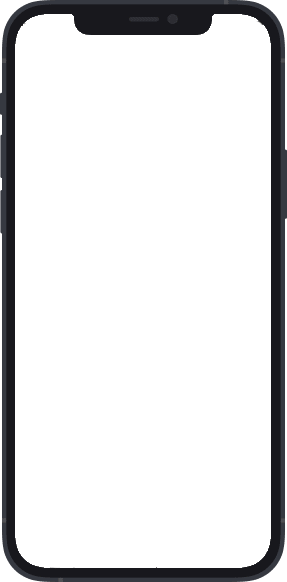
1
Sign in to the Great Eastern app using your Singpass or Great ID.
2
Tap Services from the bottom menu.
3
Tap Personal particulars.
4
Tap Update contact details.
5
Tap Update with Singpass MyInfo button at the bottom of the screen. If you don't wish to use Singpass, tap Update manually with form.
6
Sign in with Singpass to retrieve your details.
7
Select the items you'd like to update.
8
Confirm your updated contact details are accurate, check the box to accept the terms and conditions, and tap Submit.
9
View your request status.




