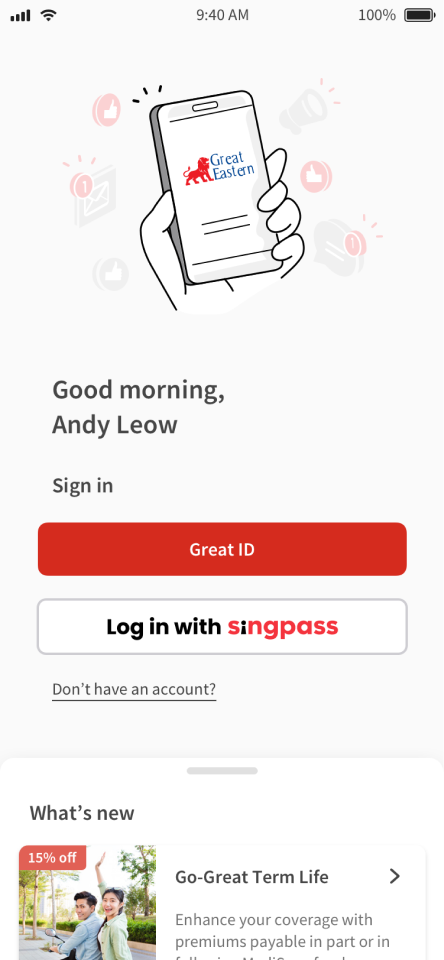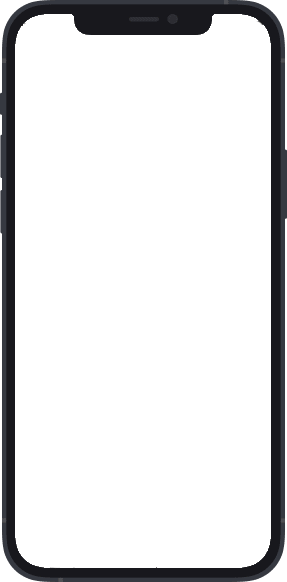Share information with your Financial Representative for financial planning
The Great Eastern App can help to make financial planing with your Financial Representative hassle-free.
When planning your finances, you won't need to retrieve all your hardcopy insurance contracts. With a few easy steps, share your financial information with your Financial Representative and devise a strategy to achieve long-term financial goals and cater for life's unexpected scenarios such as a critical illness, disability, or a mortality event.