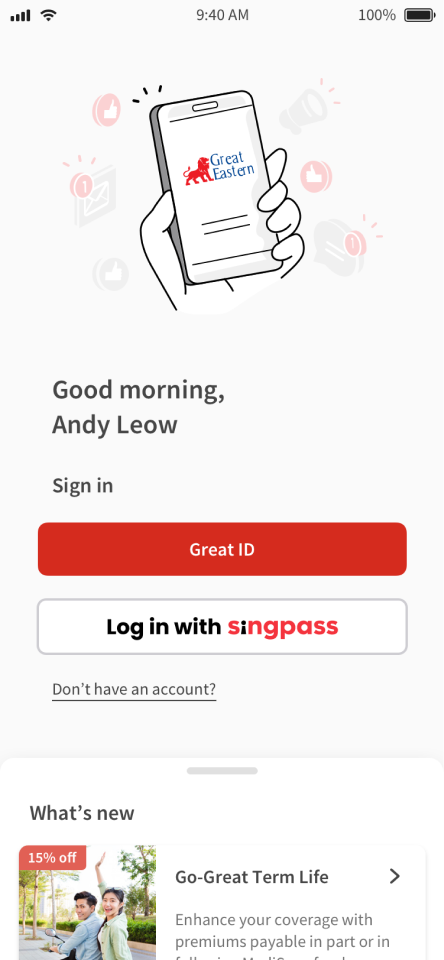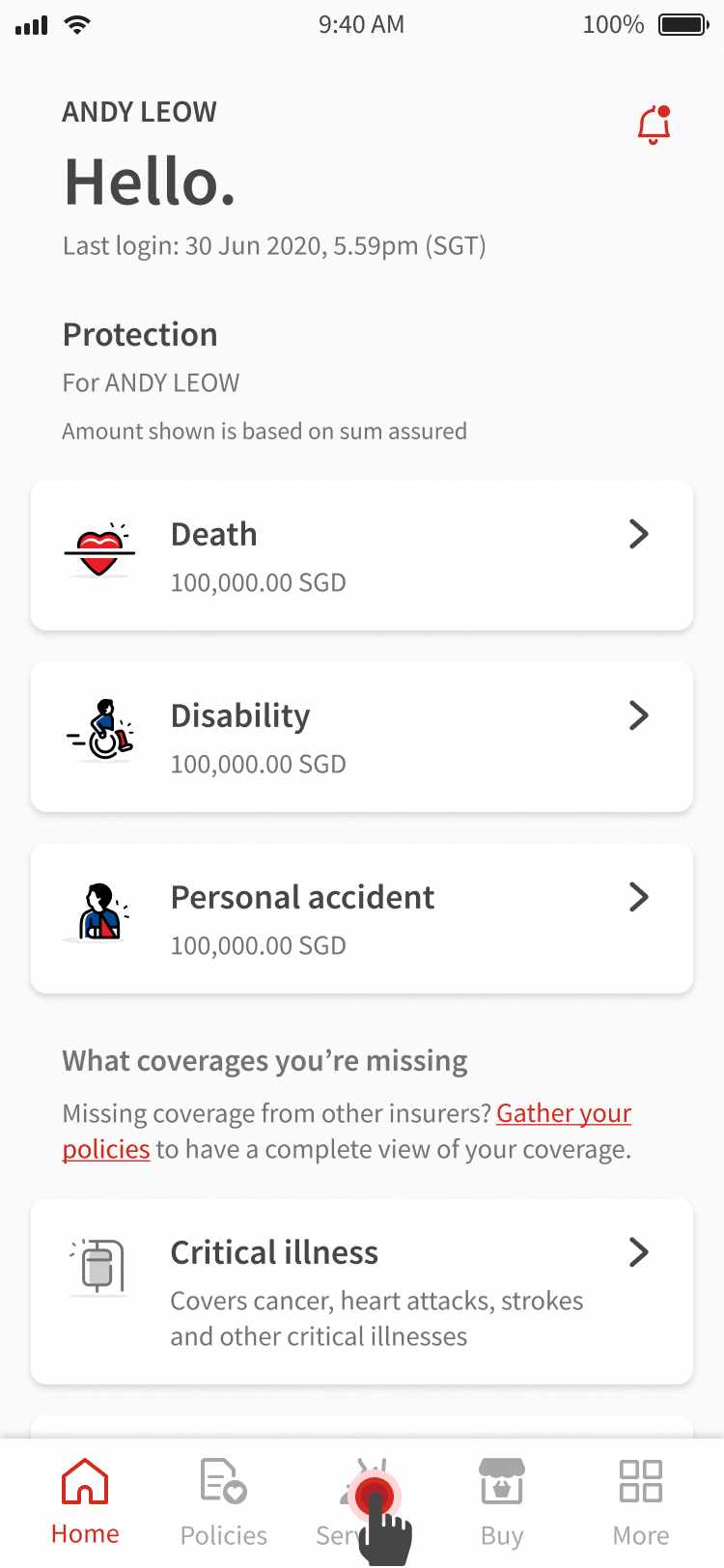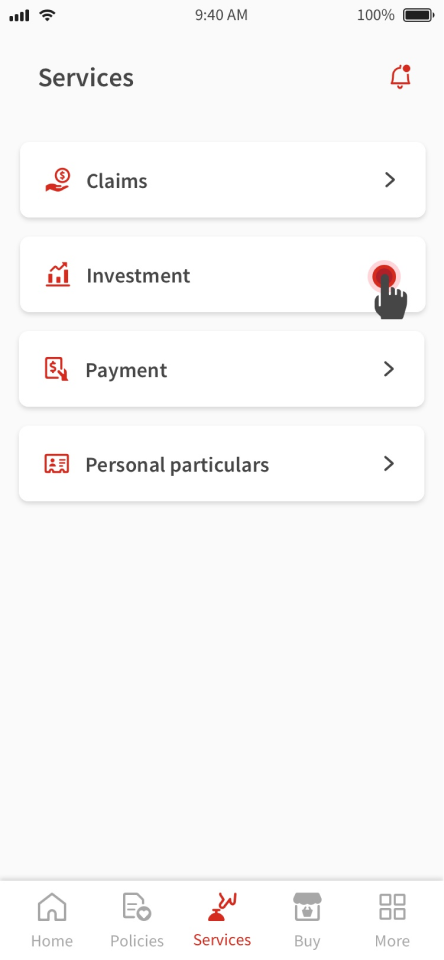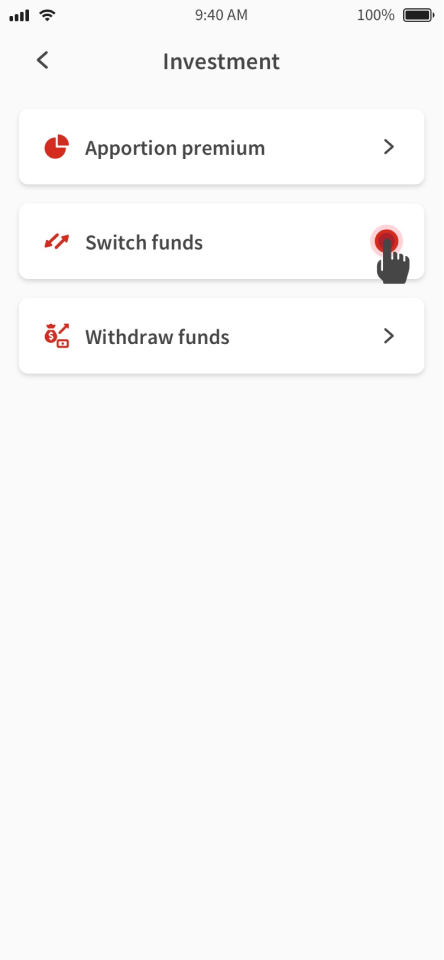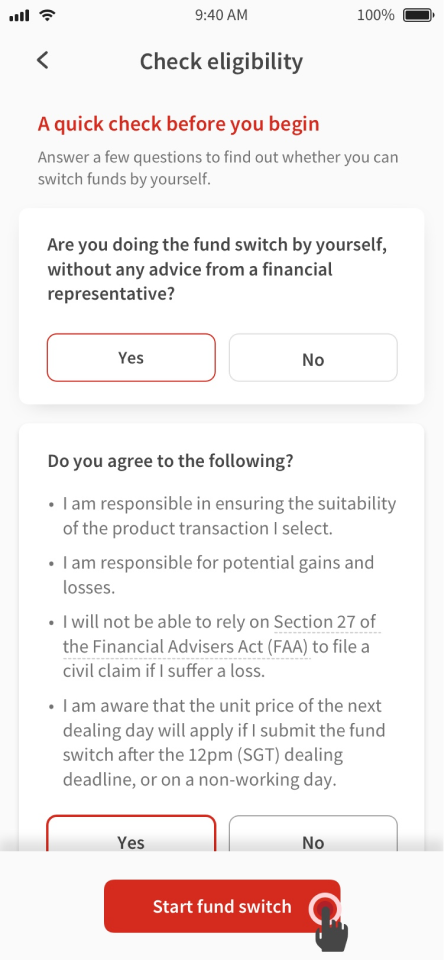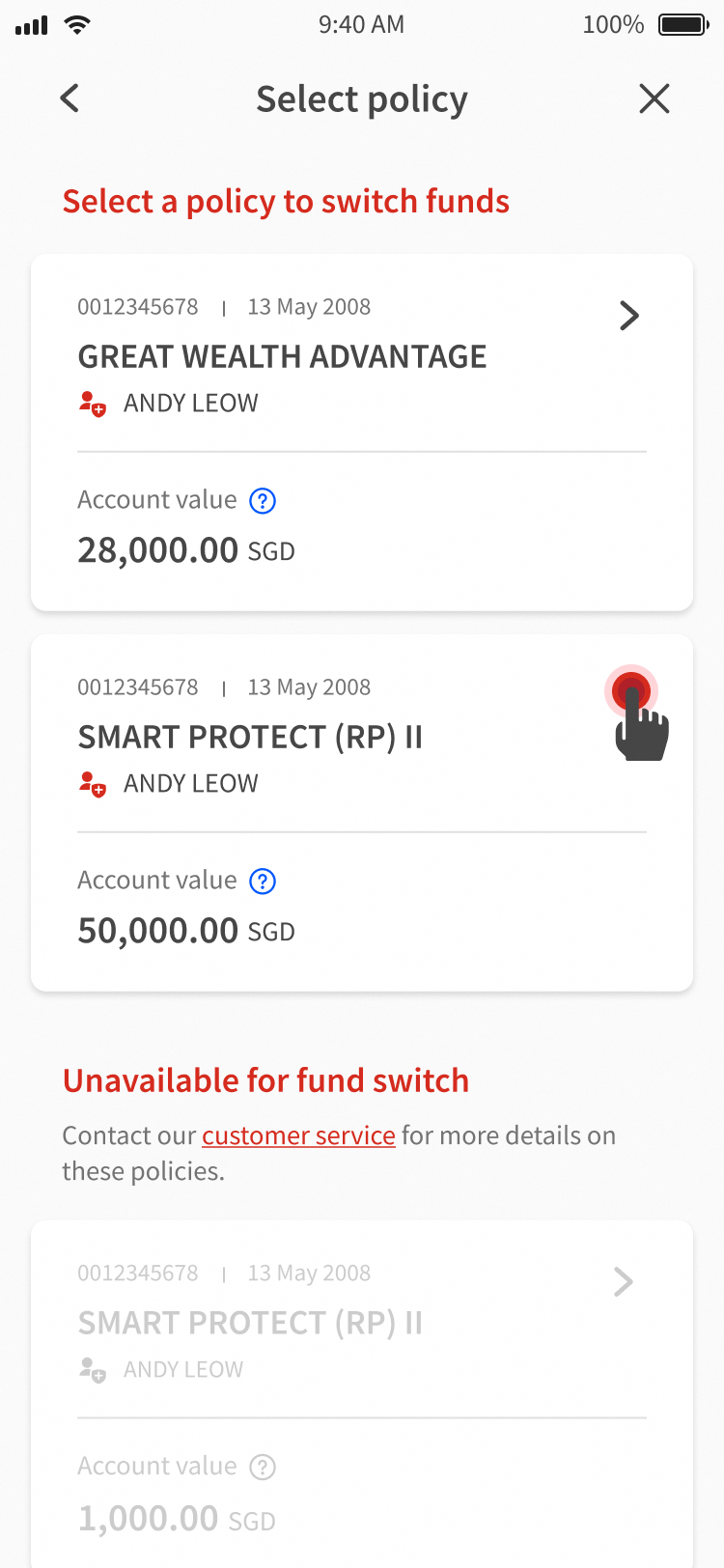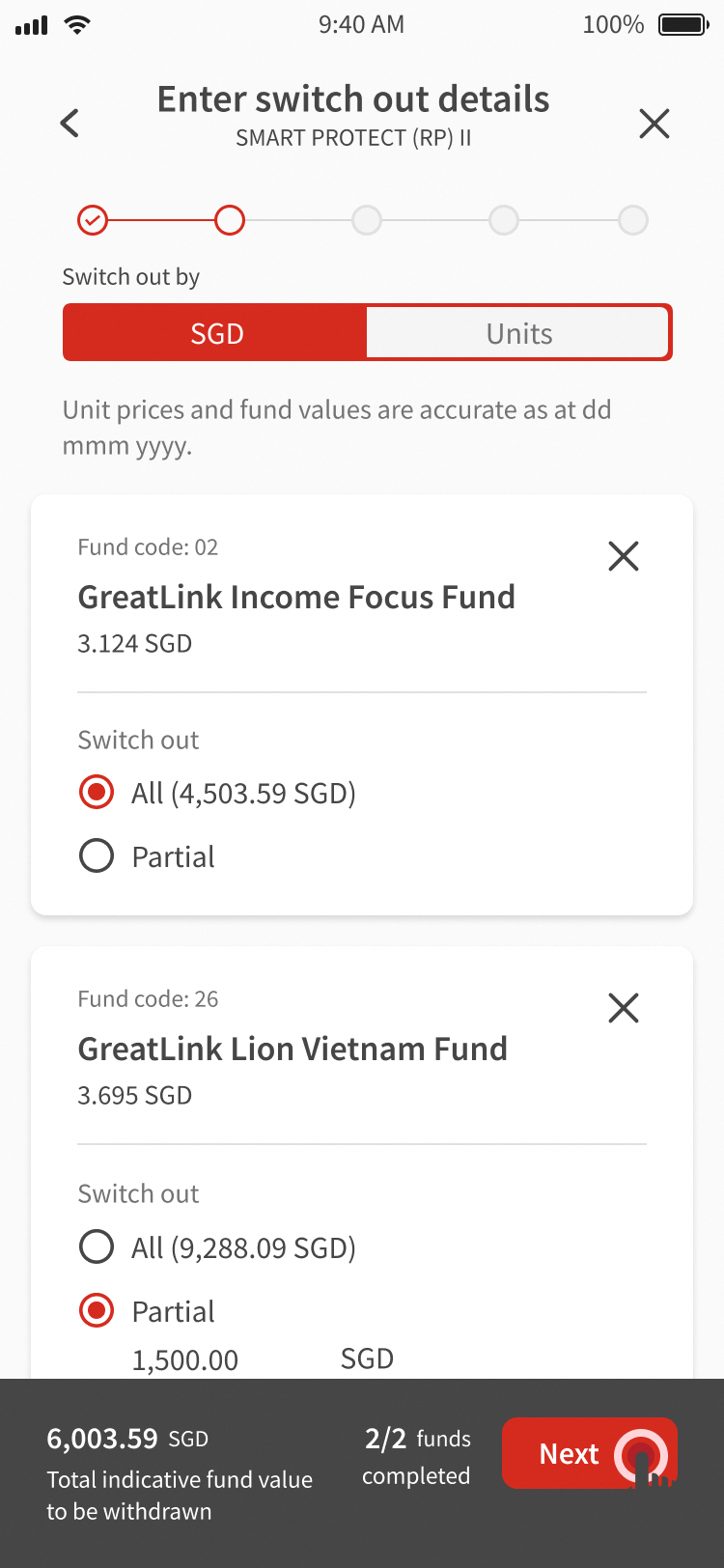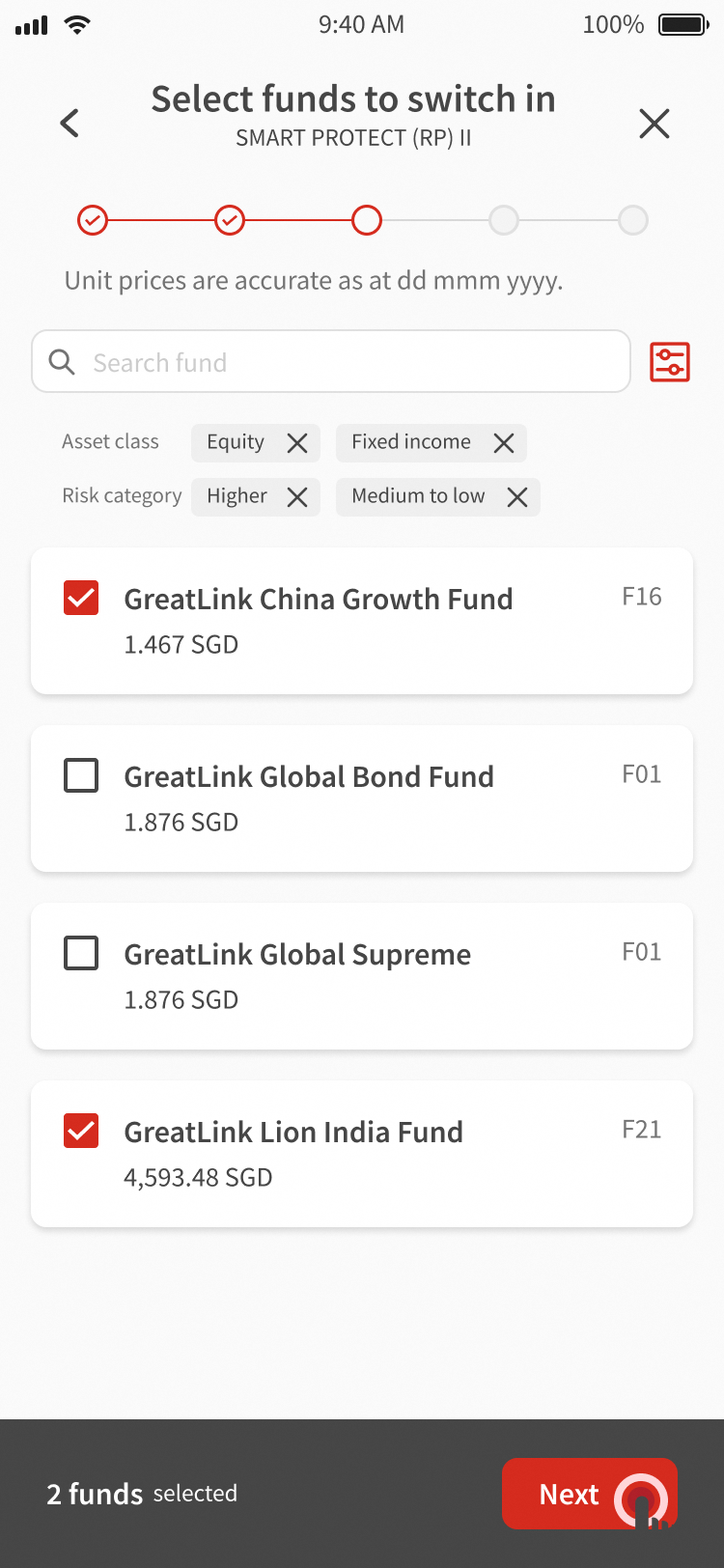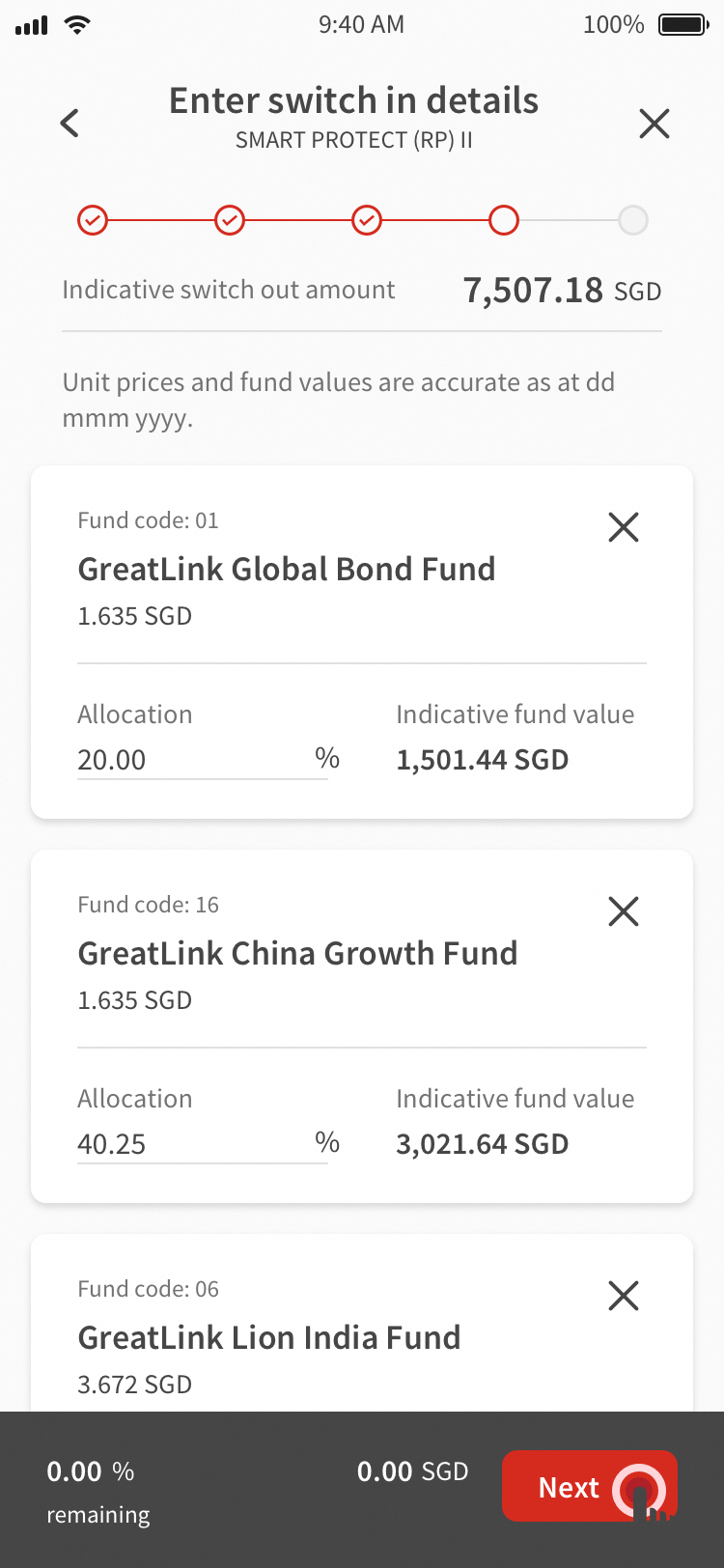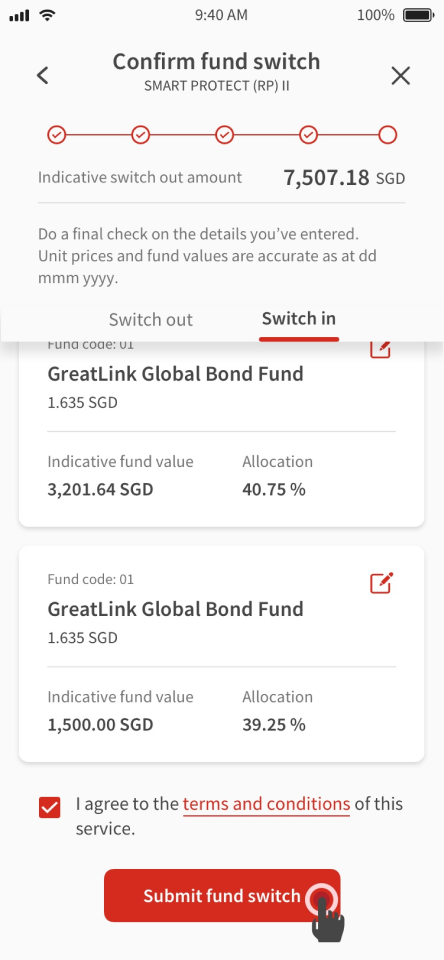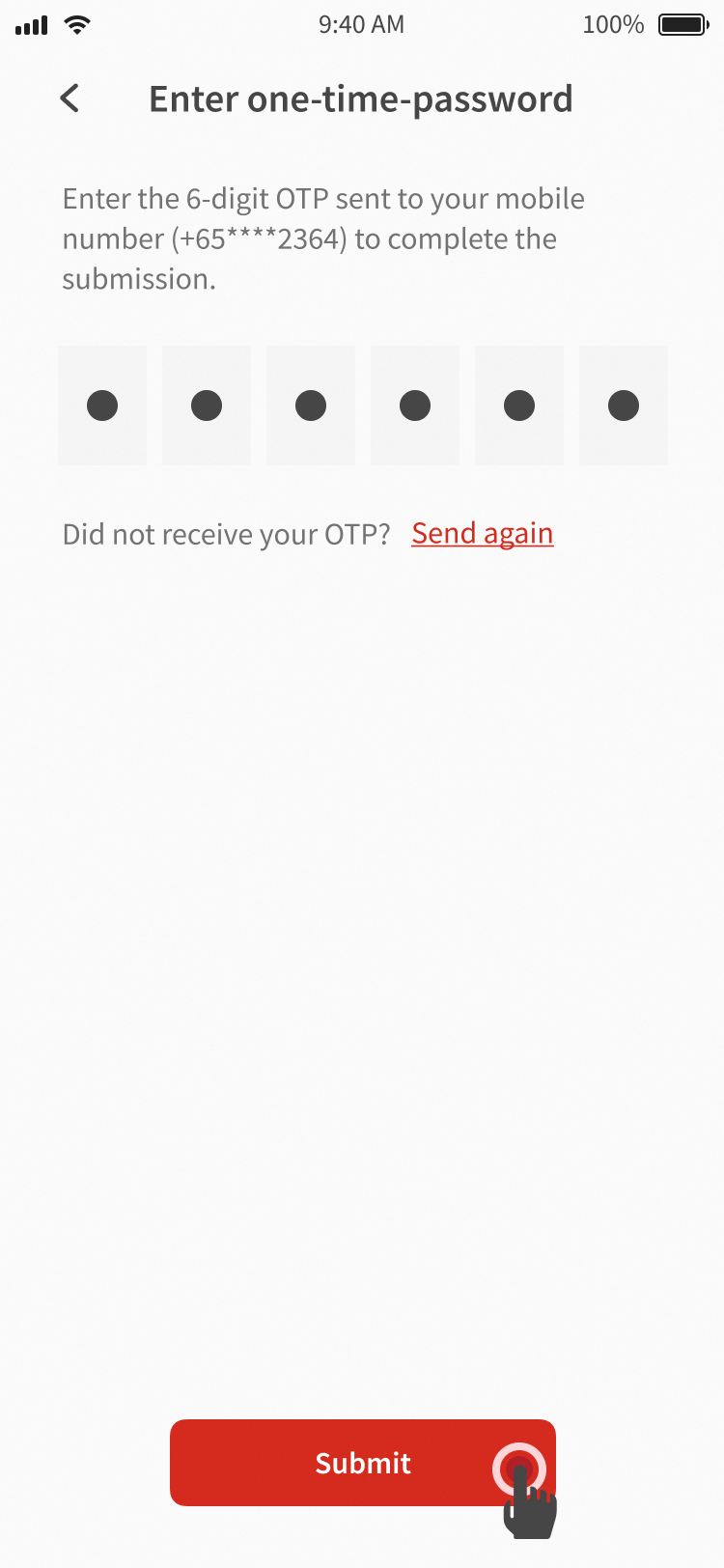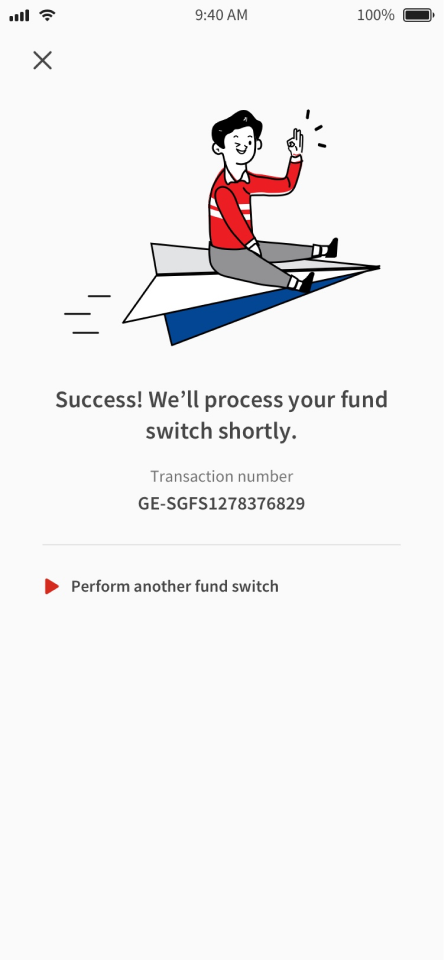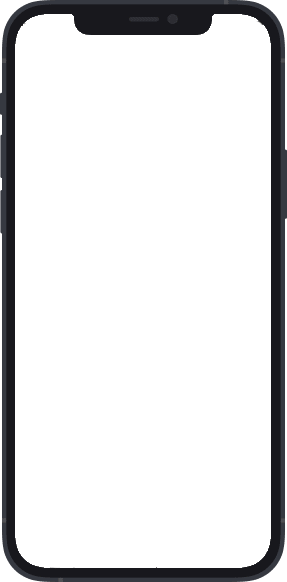Switch funds for investment-linked plan
Your request must comply with the prevailing limits and constraints outlined in your investment-linked policy. If you want to perform the top up by yourself, you must complete and pass the Customer Knowledge Assessment (CKA). You must conduct your own research on the performance of GreatLink funds and Prestige Portfolio funds.
If you wish to receive recommendations that take into account your investment objectives, financial situation, and particular needs, seek advice from your Financial Representative.
Ways to switch funds
- Perform the fund switch on the Great Eastern App
- Contact your Great Eastern Financial Representative