- Customer Services
- Policy management
- Policy Nomination
- Make a policy nomination
Make a policy nomination
A policy nomination refers to the process of designating a person who will receive the benefits of the insurance policy in the event of death of the life assured.
To make a nomination over a policy, you must be the life assured under the policy and at least 18 years old.
Nomination of nominees is not applicable for:
- Policy that had been collaterally or conditionally assigned
- Policy covering multiple life assureds
- Policy with secondary life assured appointed
- Policy under CPF Minimum Sum Scheme (MSS) annuity
All life, term, personal accident, ElderShield Comprehensive, and ElderShield ValuePlus policies that provide death coverage are eligible for nomination.
There are two types of nominations:
1. Revocable nomination
- Any legal entity can be nominated, including individuals and organisations
- You will retain full rights and ownership over the policy
- Only death benefits will be payable to the nominees. All living benefits will be paid to you.
Notes:
- A new revocable nomination form will override a previous revocable nomination made (if any)
- Dependants' Protection Scheme (DPS) customers should select this nomination type
2. Trust nomination
- Only your spouse or child can be nominated
- A nominee or witness can also be named as the trustee
- You can appoint yourself as one of the trustees, but you cannot receive the policy proceeds or give consent to revoke the nomination. Only another trustee can do so.
- You will lose all rights to the ownership of the policy. All proceeds (living and death benefits) from the policy belong to the nominees named.
- All proceeds will be payable to any one trustee other than yourself. If you are the sole trustee, the proceeds will be paid to the nominees.
Note: If a nominee passes away before you, his or her share of the policy proceeds will go to the nominee’s estate.
Policyholders who have policies that are eligible for revocable nomination can request to make an online nomination on the Great Eastern App without having to submit a hardcopy nomination form to us.
Witnesses will have a period of 7 days to sign before the nomination application expires.
To make a trust nomination or to appoint or revoke appointment of trustee, a hard copy submission is still required. You may obtain the relevant form in the submission instructions below.
How to make a nomination
- Great Eastern App
- Post
- Customer Service Centre
How to make a nomination
Great Eastern App
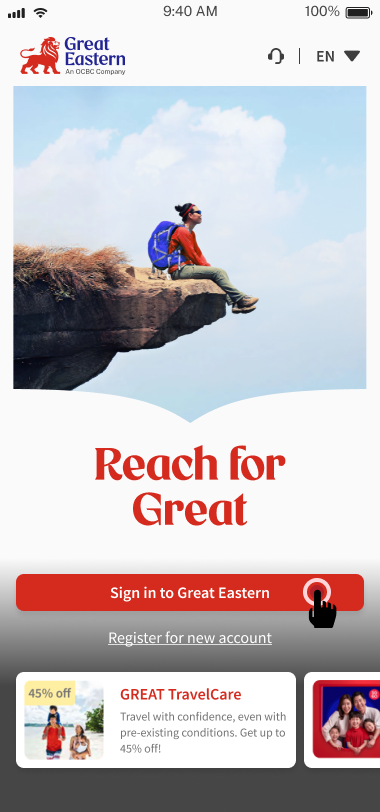
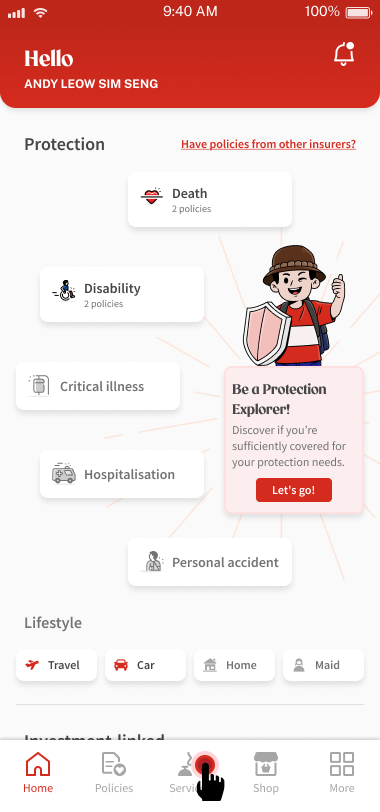
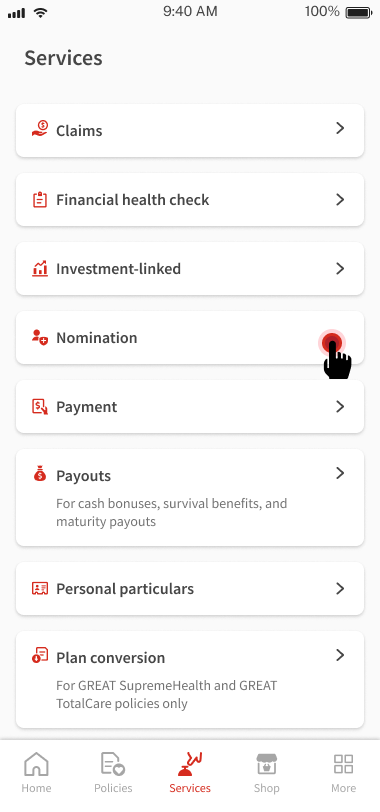
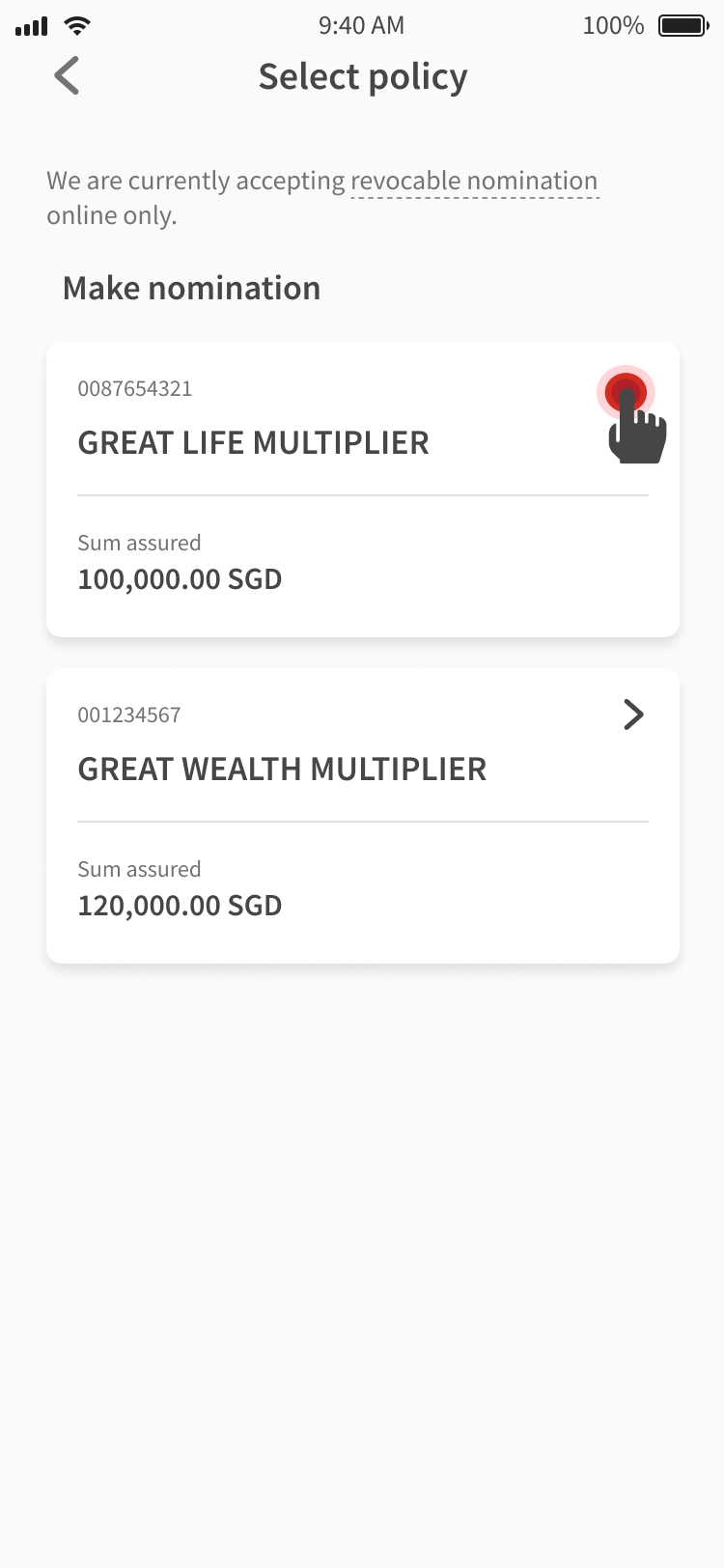
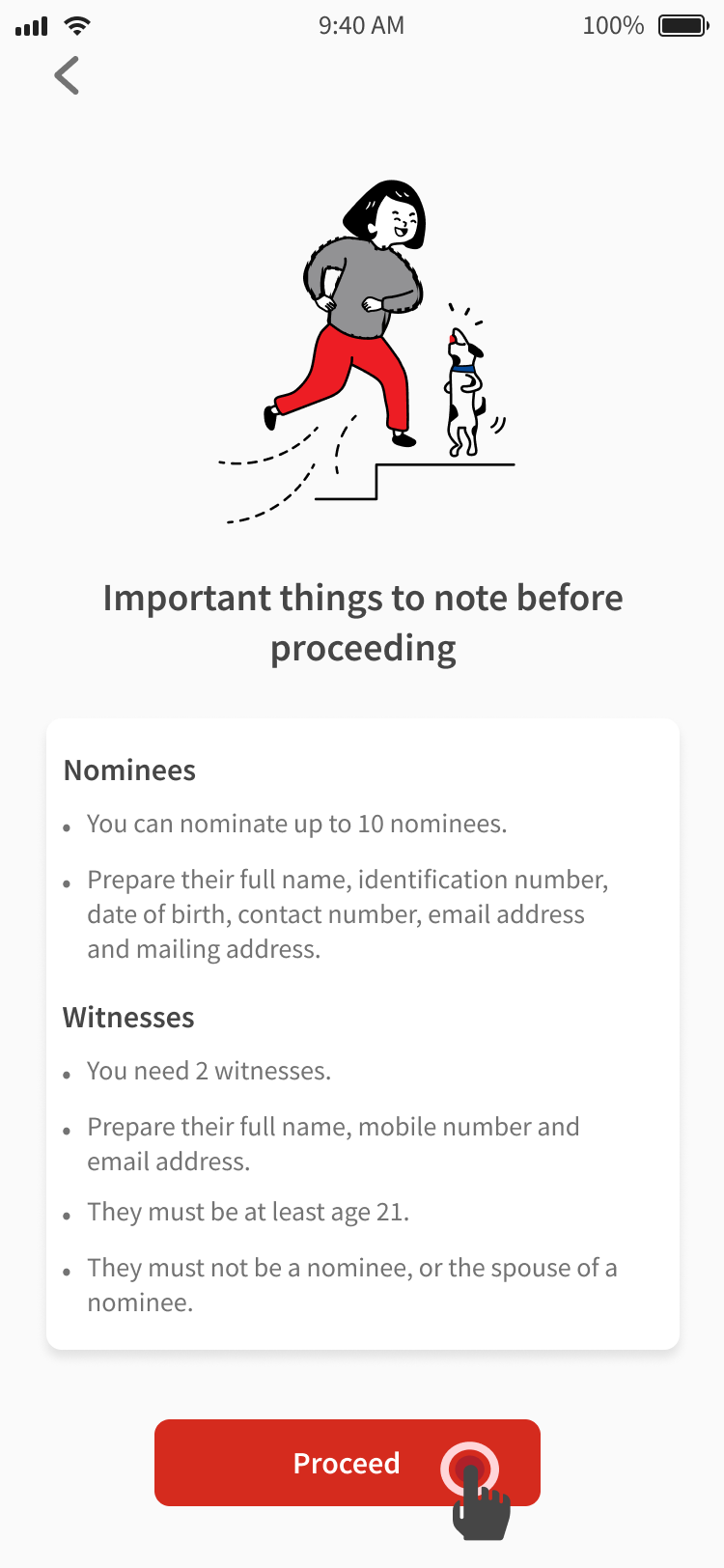
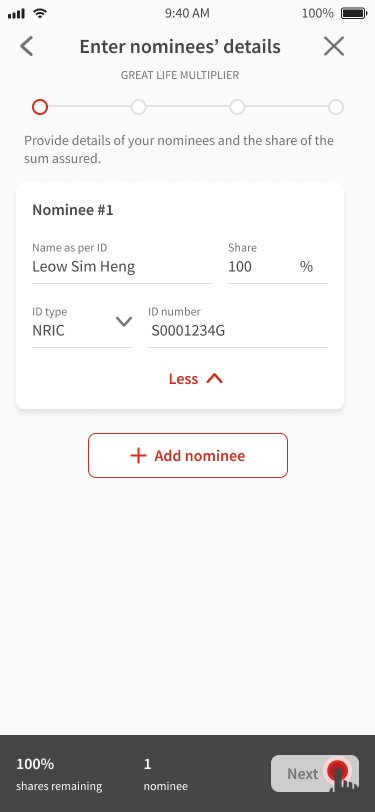
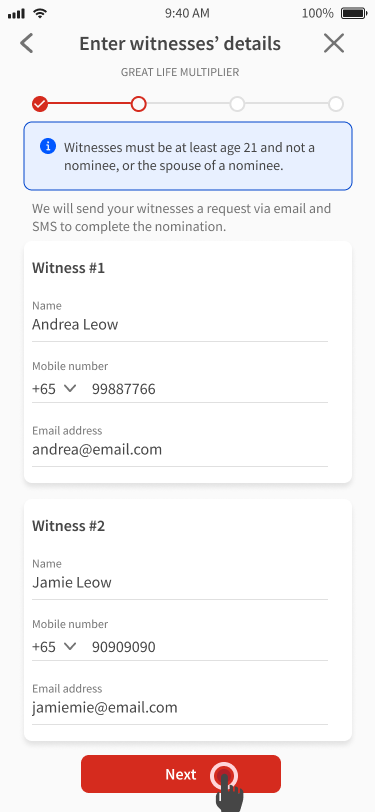
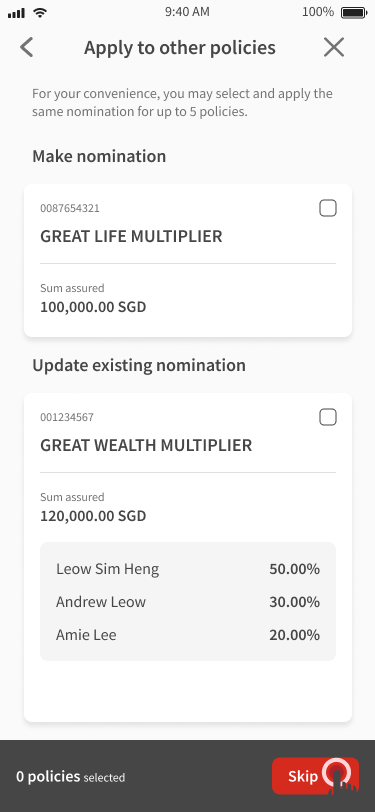
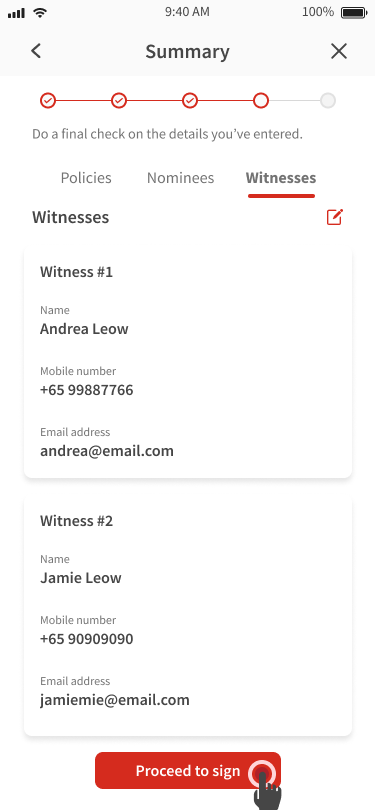
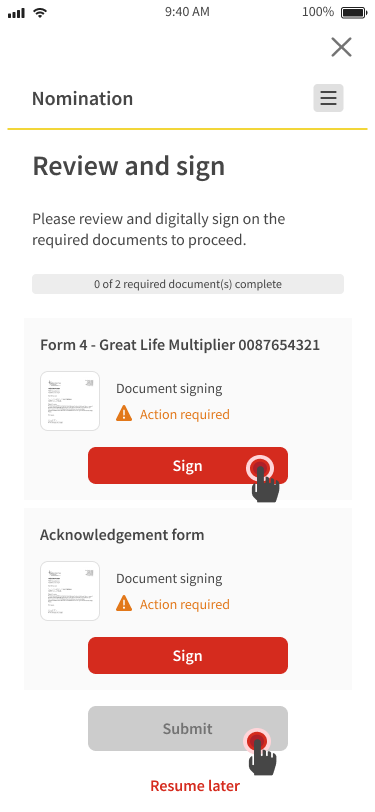
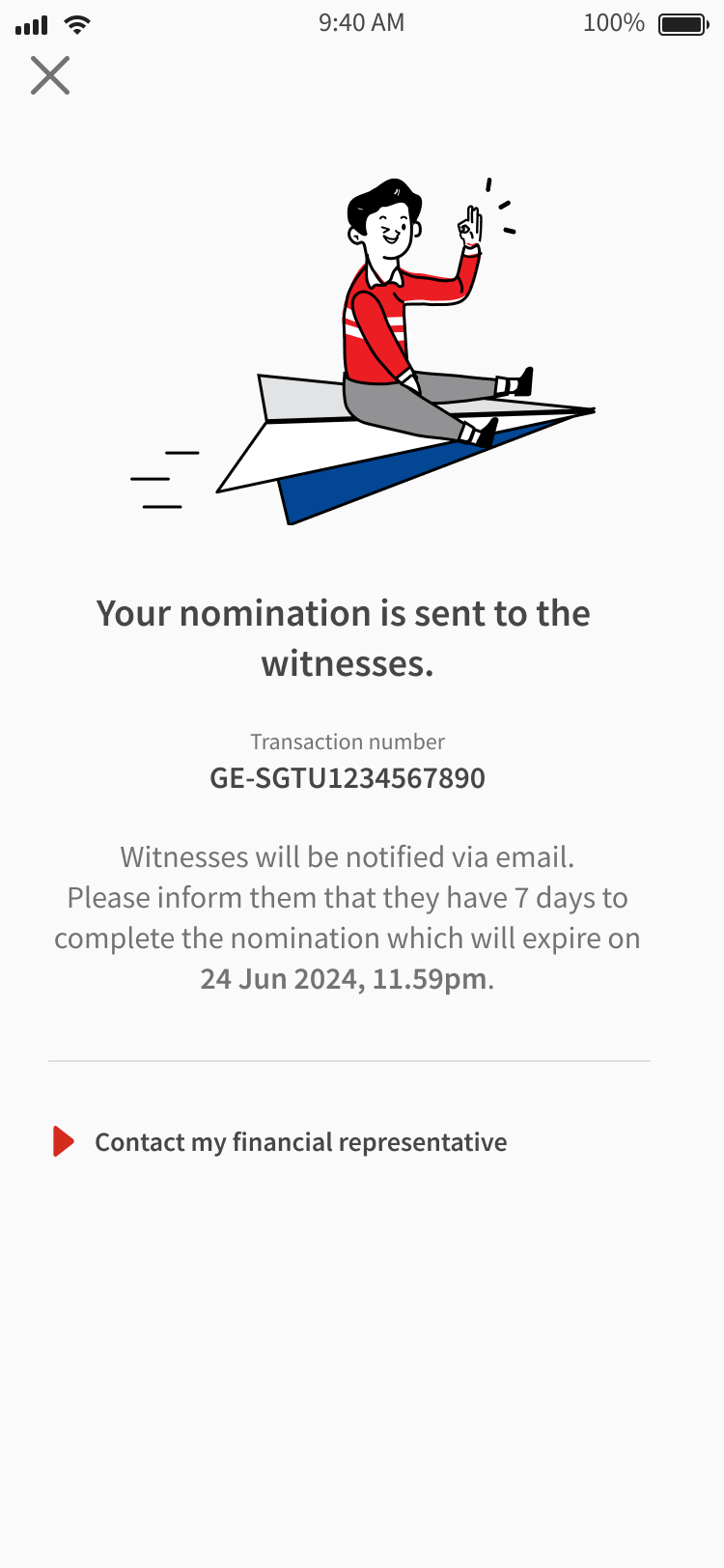
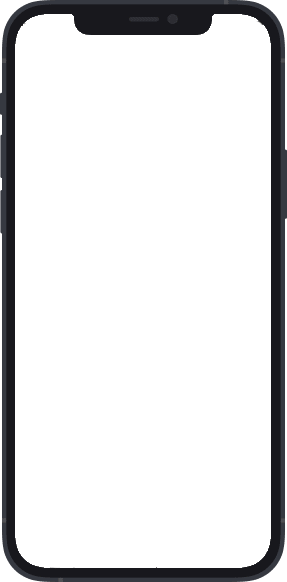
1. Download Documents
To make a nomination, we'll require you to complete and submit the relevant form:
| Request | Form |
| To make a revocable nomination Note: Dependants' Protection Scheme (DPS) customers should select this nomination type. |
Revocable nomination form |
| To make a trust nomination | Trust nomination form |
| To appoint or revoke appointment of trustee | Appointment, or revocation of appointment, of trustee of policy moneys form |
2. Submission
Submit all completed forms and supporting documents and send them to us by post.
Only original forms with physical signatures are accepted. Photocopies or scanned copies of forms, or forms bearing digital signatures will not be accepted.
Attention to: Customer Service Department
The Great Eastern Life Assurance Company Limited
1 Pickering Street
Great Eastern Centre #01-01
Singapore 048659
1. Download Documents
To make a nomination, we'll require you to complete and submit the relevant form:
| Request | Form |
| To make a revocable nomination Note: Dependants' Protection Scheme (DPS) customers should select this nomination type. |
Revocable nomination form |
| To make a trust nomination | Trust nomination form |
| To appoint or revoke appointment of trustee | Appointment, or revocation of appointment, of trustee of policy moneys form |
2. Submission
Submit all completed forms and supporting documents at our Customer Service Centres.
Only original forms with physical signatures are accepted. Photocopies or scanned copies of forms, or forms bearing digital signatures will not be accepted.
Attention to: Customer Service Department
The Great Eastern Life Assurance Company Limited
1 Pickering Street
Great Eastern Centre #01-01
Singapore 048659
Questions and Answers
Yes, nominee details of a trust policy will be displayed on the Great Eastern App, however, trustee details are currently not supported. This will be added in a future enhancement.
No, nominee details made under the old Nomination of Beneficiary framework will not be displayed on the Great Eastern App. Only revocable nominations made under Section 133 of the Insurance Act will be displayed on the Great Eastern App.
You can download the Great Eastern App and login to your account to submit an online nomination request. You will need to prepare the personal details of your nominee(s) and witnesses. The table below shows the details required.
| Role | Details required |
| Policyholder |
|
| Nominee |
|
| Witness |
|
Online nomination is currently not supported for the following policies:
- Dependants' Protection Scheme
- Critical Care Advantage
- GREAT Critical Cover
- GREAT Critical Protector
- Life policies with 8-digit policy number
To perform a nomination for the above policy types, you may complete and submit a hardcopy nomination form.
For proposal stage policies, you will be required to submit a hardcopy nomination form. Alternatively, you may perform online nomination on the Great Eastern App after your policy has been incepted.
After 3 days, if either or both of your witnesses have yet to sign, the witness who has yet to sign will receive a reminder via email and SMS. You will also receive a reminder via push and in-app notification.
After 7 days, if either or both of your witnesses have yet to sign, you will be notified via push and in-app notification that the online nomination request has expired.
When both your witnesses have completed the digital signing, you will receive a push and in-app notification that your online nomination request is submitted.
After you have initiated your online nomination request, it must be completed within 7 days. Once this timeline has expired, you will receive a push and in-app notification. You will be required to resubmit a nomination request if you wish to proceed.
You may cancel your online nomination request at any time before it expires, provided it has not signed by both witnesses. To do so, simply click on "Cancel nomination". This will allow you to abort the current submission and resubmit an updated request.
If the email was sent to the wrong recipient, you may cancel your online nomination request at any time before it expires, provided it has not signed by both witnesses. To do so, simply click on "Cancel nomination". This will allow you to abort the current submission and resubmit an updated request.
Rest assured that the email will not contain any sensitive information. The email contains a link requiring the witness to click on to trigger an SMS containing a unique access code. The code is required for each witness to open the signing package.
We are unable to do so due to customer confidentiality and security reasons. You may cancel your online nomination request at any time before it expires, provided it has not signed by both witnesses. To do so, simply click on "Cancel nomination". This will allow you to abort the current submission and resubmit an updated request.
The acknowledgement email could have been sent to the junk folder of the witness's mailbox. If the email is still not found, call us at 1800 248 2888 or visit us at greateasternlife.com > Contact Us for further assistance.
Alternatively, check that you have entered your witness' email address correctly. If you had entered an incorrect email address, you may cancel your online nomination request at any time before it expires, provided it has not signed by both witnesses. To do so, simply click on "Cancel nomination". This will allow you to abort the current submission and resubmit an updated request. During your second nomination submission, do take a screenshot of the "Summary" page which details the nominee(s) and witnesses' information. This will enable us to check against our records if the error persists.
Witnesses who are using a China mobile number might not be able to receive the SMS due to regulatory reasons. You may cancel your online nomination request at any time before it expires, provided it has not signed by both witnesses. To do so, simply click on "Cancel nomination". This will allow you to abort the current submission and resubmit an updated request. During your second nomination submission, you may consider appointing an alternative witness who is not using a China mobile number.
Yes, you can submit a new online nomination request via Great Eastern App, and the latest submission will supersede your existing nomination.
If both requests are submitted, the nomination request that is submitted the latest will supersede all previous nomination requests regardless of the mode of submission.
Once you submit the nomination request in the Great Eastern App, you will see an acknowledgement screen. We will send you a confirmation email and SMS.
When we have processed your nomination, you will receive a push and in-app notification. For successful nominations, the nominee's information will be available under the policy profile within 1 working day.




